Transform traditional methods of learning with a FREE app.
With interactive augmented reality (AR) technology from Ludenso, Books of Discovery is staying true to its mission of delivering enriched educational content for engaging learning experiences. Now, by simply using their smartphone or tablet camera, students can experience enhanced AR content as a supplement to their Functional Anatomy for Occupational Therapy textbook.
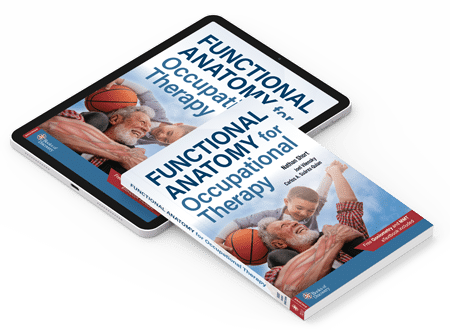
Allows students to visualize realistic human anatomy with 3D models.
The captivating detail of 3D anatomical models are perfect for helping students visualize things that would otherwise be impossible for them to see. They can zoom in and rotate AR-enhanced 3D anatomical models, literally at their fingertips. Check back often – we’ll be adding more 3D models in the coming months that students will want to explore.

Expands to the “big screen” to support instructor presentations.
Ludenso’s “web viewer” feature allows you to bring the app’s video content or 3D anatomical images to the white board or projector, supporting the presentation of classroom instruction. Use this feature to orient your students on the best use of the Ludenso Explore app.
- Connect your laptop to the big screen/projector.
- Go to the web viewer (link: https://ludensoexplore.com/?downloadExperienceUid=2335cba8-7a32-4756-7326-08db620715fa).
- Click on the content you want to show your students. This could for instance be “Pelvis.”
- To get the best view of the model, simply click “fullscreen,” zoom in, and rotate.

Encourage your students to download the app!
AR-enhanced Functional Anatomy for Occupational Therapy is made possible with the Ludenso Explore app. The AR app requires no technical expertise and is easy to use.
They can get started by following these simple steps:
Step 1
Scan the QR code to the right with your mobile device’s camera to download the FREE Ludenso Explore app.
Step 2
Open the app and select Functional Anatomy for Occupational Therapy listed under “My books.” Press OK to give the app access to your camera.
Step 3
Select “Start scanning” by hovering your device over the pages of the printed or eTextbook.

Have questions about the app?
Students can reach out to Ludenso by emailing hello@ludenso.com. Ludenso promises to respond within two business days (they’re located in Norway).
